A thermal image can be analyzed on the camera itself, or it can be exported to computer software for analysis. Today, I want to share with you the YRH series 2019 new products in the local analysis, the conventional addition of points, lines, boxes, what are the other outstanding features.

01
Measure distance, area, and length of thermal imaging
YRH series 2019 new products, add professional-grade laser rangefinder, based on this, not only can achieve laser focus, but also can automatically measure the distance from the target to the thermal imager, the effective measurement distance can reach 50m, the measurement accuracy can reach d * 0.01% ± 2mm (If the distance is 50m, the measurement error is 3mm ~ 7mm).
In addition, the area and length of specific targets on the thermal image can be calculated automatically, and the measurement data can be saved to the thermal image simultaneously. For example, measure the level of the Oil Tank, and measure the missing area of ​​the house's insulation. The figure above shows that the distance from the camera to point A is 12.36m, and the area of ​​the frame B is 2.995.
02
Full-screen temperature rise display and phase-to-phase temperature difference calculation
This machine can set the ambient temperature as the reference temperature, shield the ambient temperature interference, and automatically calculate the temperature rise of the device. At the same time, the phase-to-phase temperature difference of electrical equipment can be automatically calculated to achieve a more scientific diagnostic analysis.
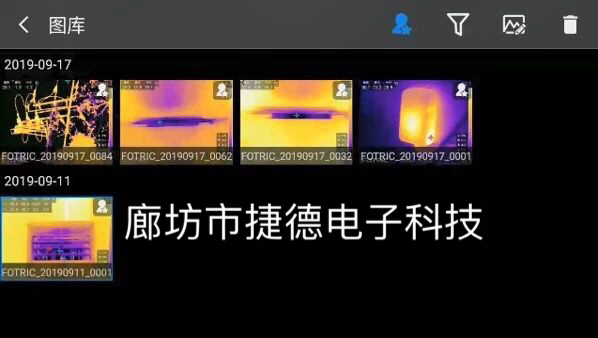
For example, when testing the three-phase high-voltage bushings of the transformer, it is found that phase A is 127.5 ℃, phase B is 98.9 ℃, and phase C is 56.3 ℃. What is the temperature difference between phase C and phases A and B? With the function of calculating the temperature difference between phases, you don't need to calculate manually, you can know the answer in 1 second.
03
Easy-to-filter favorites
There are thousands of photos stored in the thermal imager, and there may only be dozens of them that need special attention. How can you find them quickly? The "Favorite annotation" function is a good way. Users can quickly mark abnormal thermal images on the thermal imager, and then quickly filter and find the labeled images in the gallery.

The above image shows that the marked thermal image has been selected
Henan Zonghai Plastic Industry Co., Ltd. , https://www.hnzonghai.com